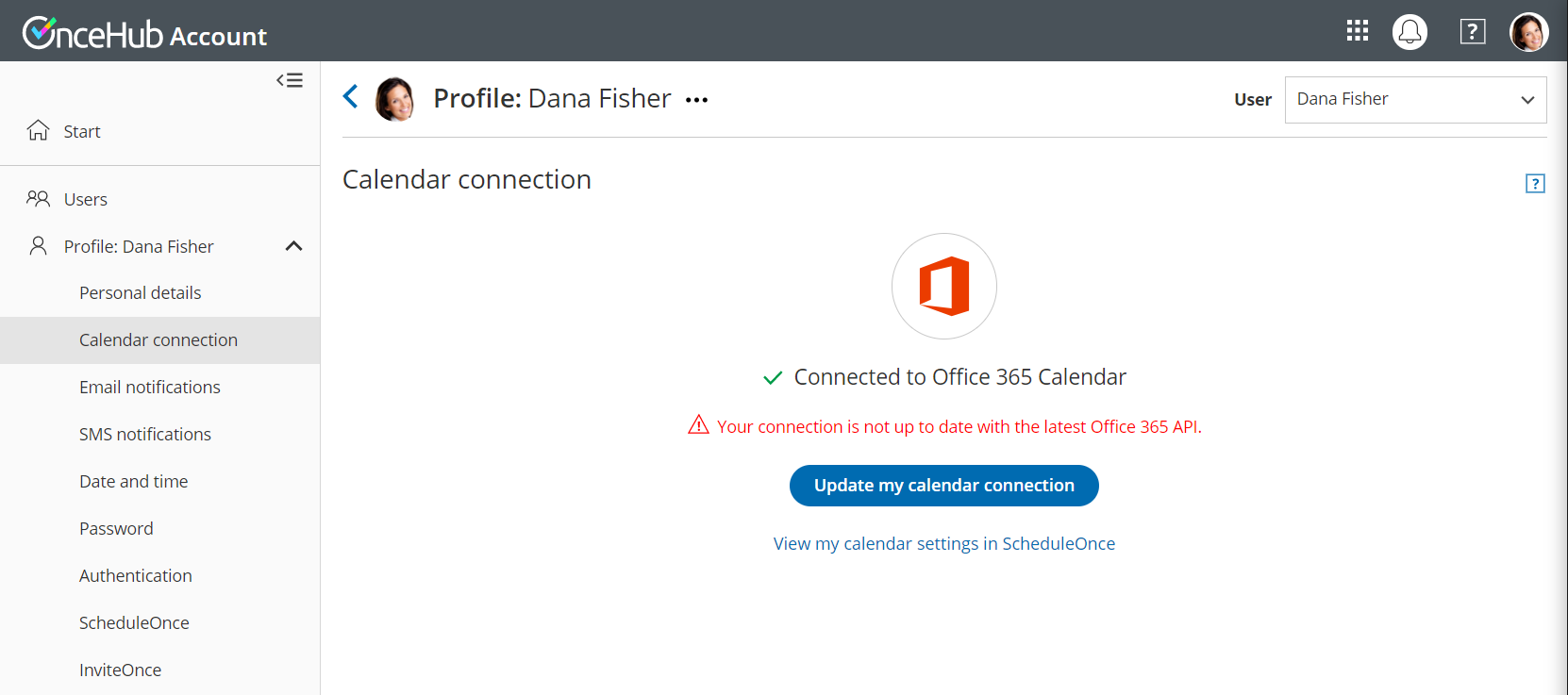Latest OAuth 2.0 connection for Office 365 Calendar
In version 9.4, both ScheduleOnce and InviteOnce now support Microsoft’s latest OAuth 2.0 connection with Office 365 Calendar. OAuth 2.0 is considered one of the most secure connection methods. When you connect to your Office 365 Calendar with an encrypted OAuth 2.0 connection, you are only providing OnceHub with the minimum necessary permissions required by Microsoft.
In addition, your sign-in credentials are never revealed and are never stored by OnceHub. With this latest OAuth 2.0 connection, Users no longer need to reconnect every 90 days.
Learn more about connecting to Office 365 Calendar via OAuth 2.0
Updating your connection
If you are already connected to Office 365 via OAuth, your connection will need to be updated before October 23rd, 2019. This is due to Microsoft decommissioning the Outlook REST API v1.0 in favor of Microsoft Graph and Outlook REST API v2.0. Learn more about Outlook Rest API v1.0 deprecation
Your settings in ScheduleOnce will not be affected by this change. Your previous bookings will be unaffected in your Office 365 Calendar and future bookings will be added as expected.
To update your connection, follow the steps below:
- Sign in to your OnceHub Account.
- Go to Profile -> Calendar connection.
- Click the Update my calendar connection button (Figure 1).
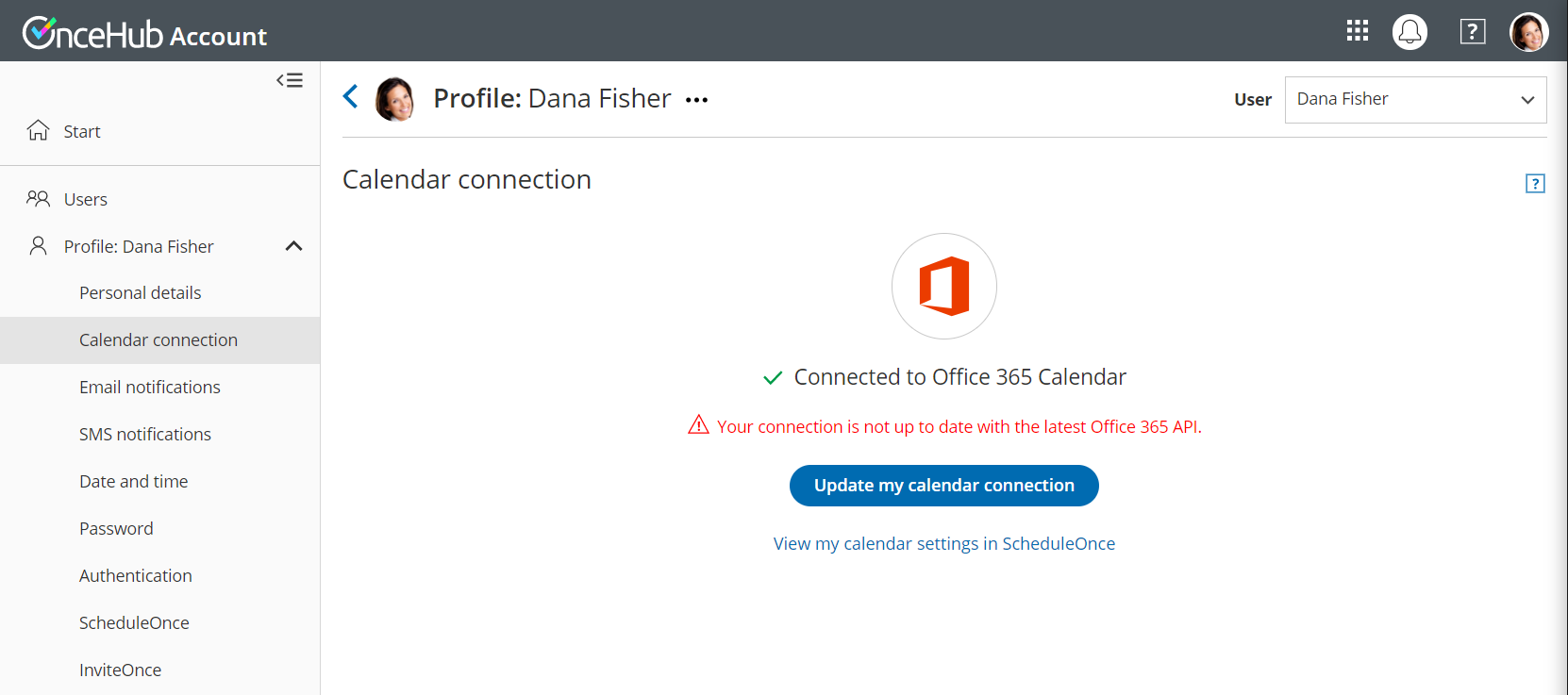 Figure 1: Update my calendar connection button
Figure 1: Update my calendar connection button