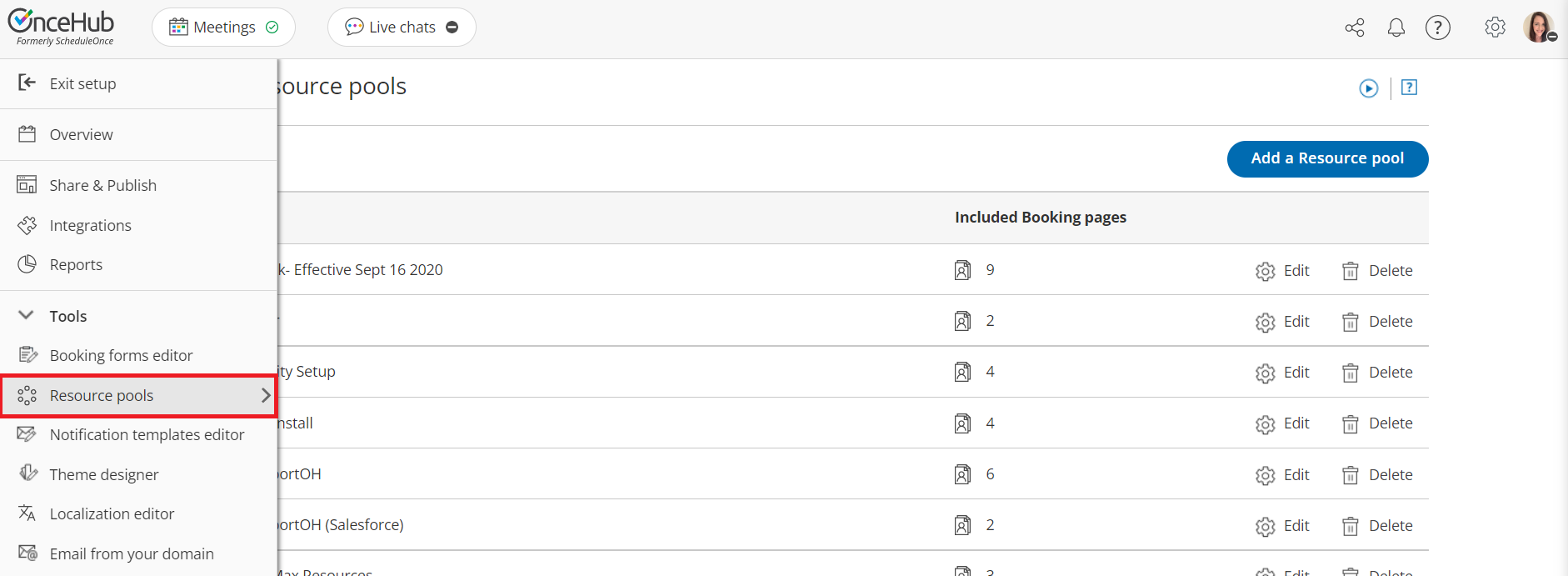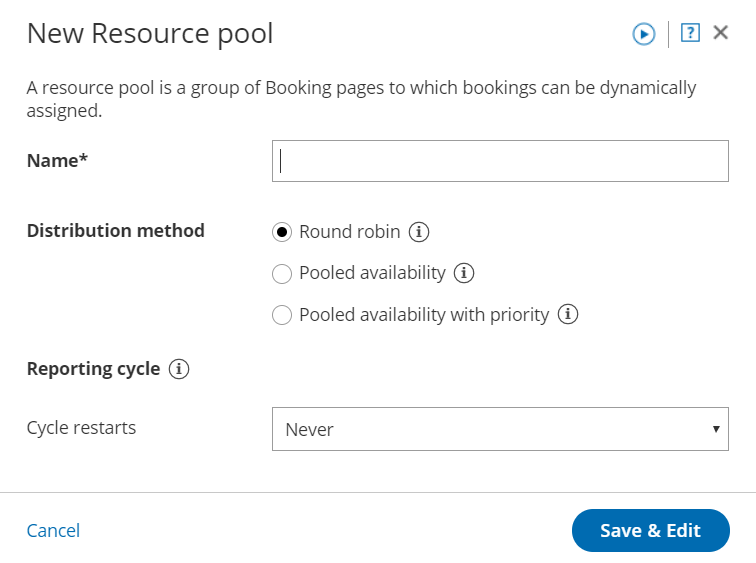The Reporting cycle of a Resource pool determines how often the statistics for the pool will be reset. You define the Reporting cycle when you create a new Resource pool.
The reporting cycle can be monthly, quarterly, or go on continuously. Select the reporting cycle you use in your organization to ensure your scheduling stats are fully aligned with your business metrics.
NoteOnce you have defined a Reporting cycle for a new Resource pool, it cannot be changed.
Requirements
To define the Reporting cycle of a new Resource pool, you must be a OnceHub Administrator.
How to set the Reporting cycle for a new Resource pool:
- Go to Booking pages in the bar on the left.
- Select Resource pools on the left (Figure 1).
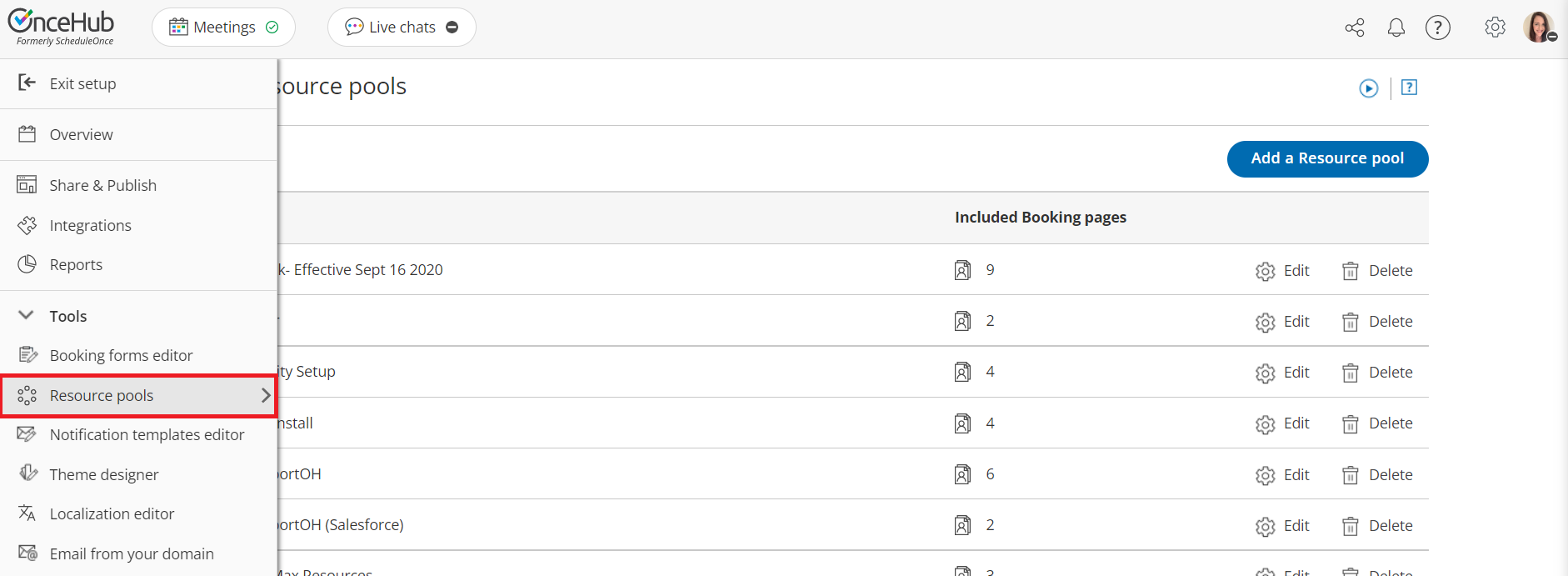 Figure 1: Resource pools
Figure 1: Resource pools - Click the Add a Resource pool button to create a new Resource pool.
- The New Resource pool pop-up appears (Figure 2).
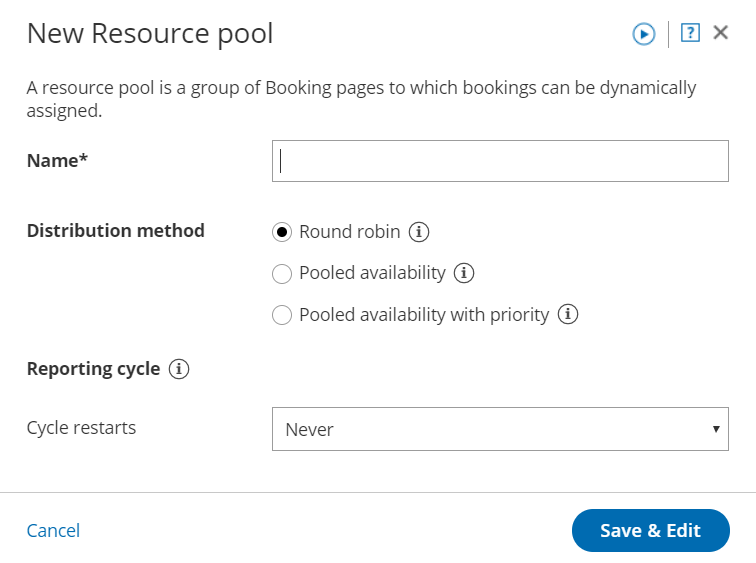 Figure 2: New Resource pool pop-up
Figure 2: New Resource pool pop-up - After defining the Resource pool's Name and Distribution method, choose the Reporting cycle for your Resource pool. If the Reporting cycle of the Resource pool is Every calendar month or Every calendar quarter, you'll be required to define the time zone that will be used every Reporting cycle to reset the statistics for your pool.
- Once you have defined the Resource pool's properties, click Save & Edit. You will be redirected to the Resource pool Overview section where you will be able to continue the setup.