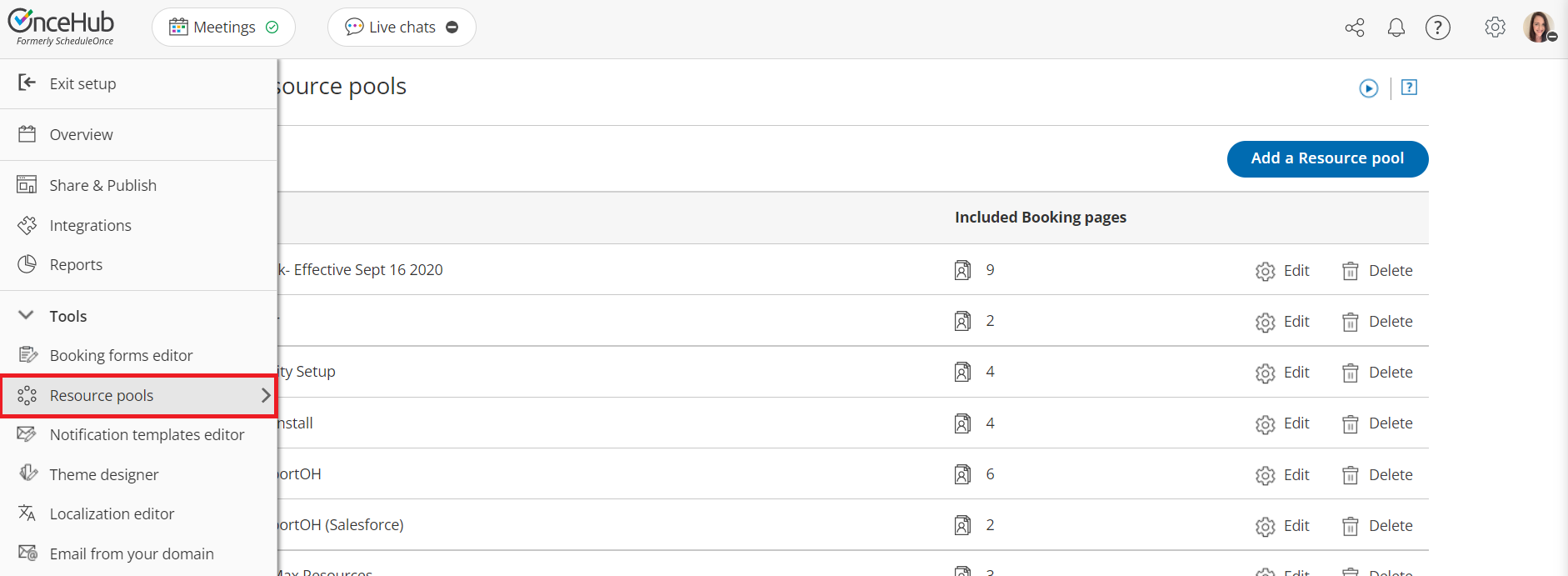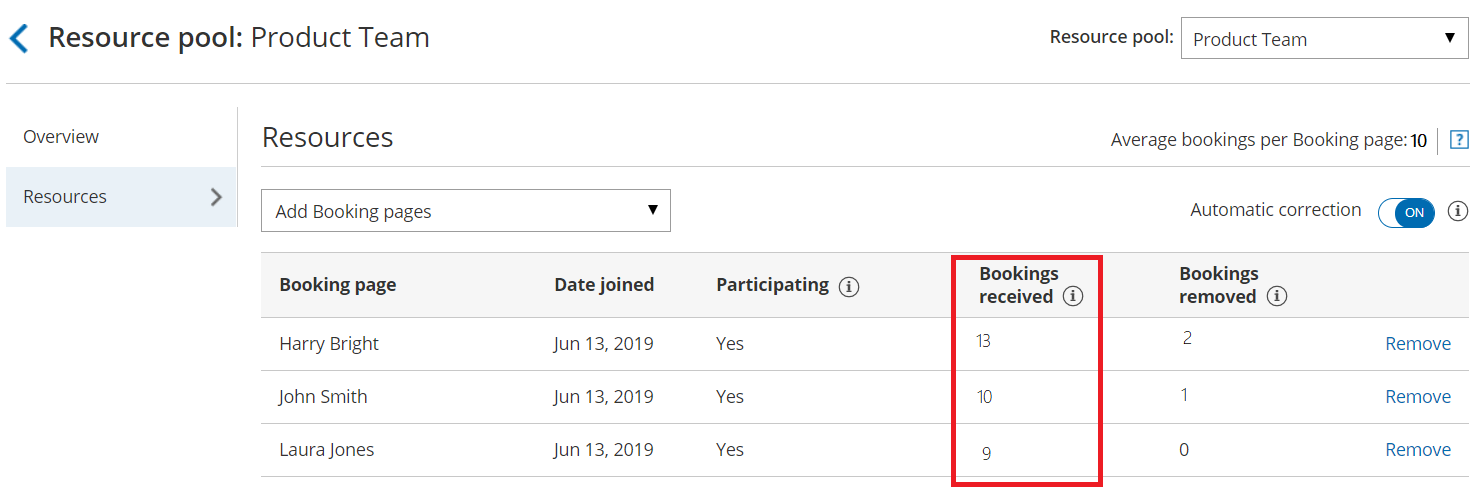Resource pools allow you to dynamically distribute bookings among a group of Team members in the same department, location, or with any other shared characteristic.
Bookings received is a metric provided for each Booking page you've included in a Resource pool. Bookings received is the number of bookings that a specific Booking page has received to date, within the Reporting cycle.
In this article, you'll learn about viewing and understanding the Bookings received metric.
Requirements
To view the Bookings received metric, you must be a OnceHub Administrator.
Viewing the Bookings received metric
- Go to Booking pages in the bar on the left.
- Select Resource pools on the left (Figure 1).
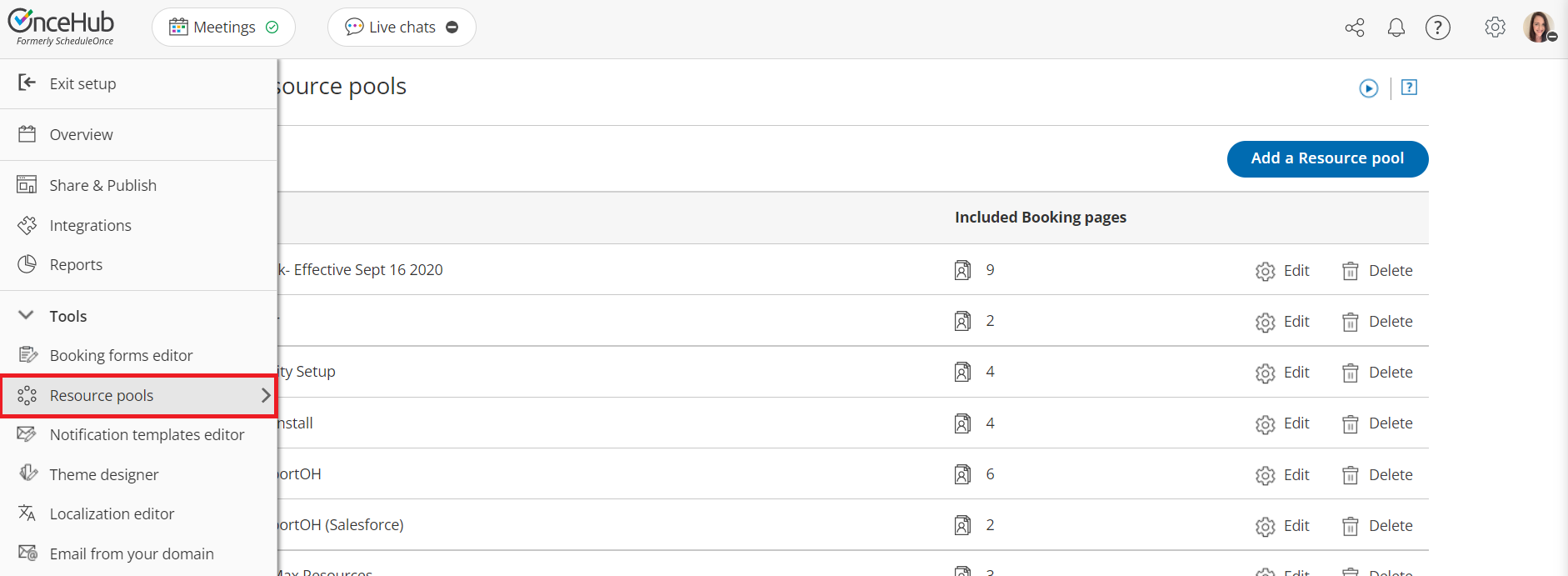 Figure 2: Resource pools
Figure 2: Resource pools - Select the specific Resource pool you would like to view Bookings received for.
- Go to the Resources section of the Resource pool (Figure 2).
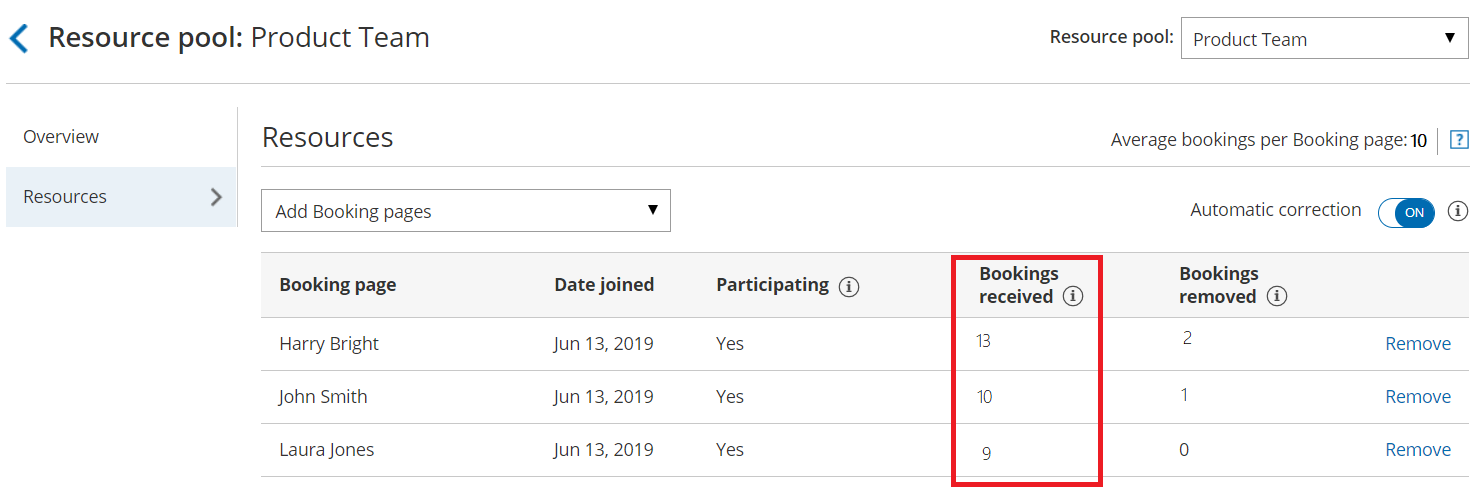 Figure 2: Bookings received
Figure 2: Bookings received
Understanding the Bookings received metric
If the specific Resource pool is included in multiple Master pages, the Bookings received metric for each Booking page is the total number of bookings received by that Booking page across all Master pages.
Bookings can be received via direct scheduling, rescheduling, or reassignment.
- Bookings received via direct scheduling: This happens when a Customer schedules on a Master page that includes the specific Resource pool, and the booking is assigned to the specific Booking page.
- Bookings received via rescheduling: This happens when a Customer reschedules a booking and the booking is assigned to a different Booking page from the original Booking page that was assigned. In this case, the Bookings received counter will go up by one for the new Booking page that the Customer rescheduled with. The Bookings removed counter will go up by one for the original Booking page that the booking was rescheduled from.
- Bookings received via reassignment: This happens when a User reassigns a booking from one Booking page to another. In this case, the Bookings received counter will go up by one for the new Booking page the User reassigned the booking to. The Bookings removed counter will go up by one for the original Booking page that the booking was reassigned from.