Resource pools allow you to dynamically distribute bookings among a group of Team members in the same department, location, or with any other shared characteristic.
The Resource pool Overview section summarizes the main properties of the selected Resource pool and provides real-time visibility into booking metrics of the Resource pool.
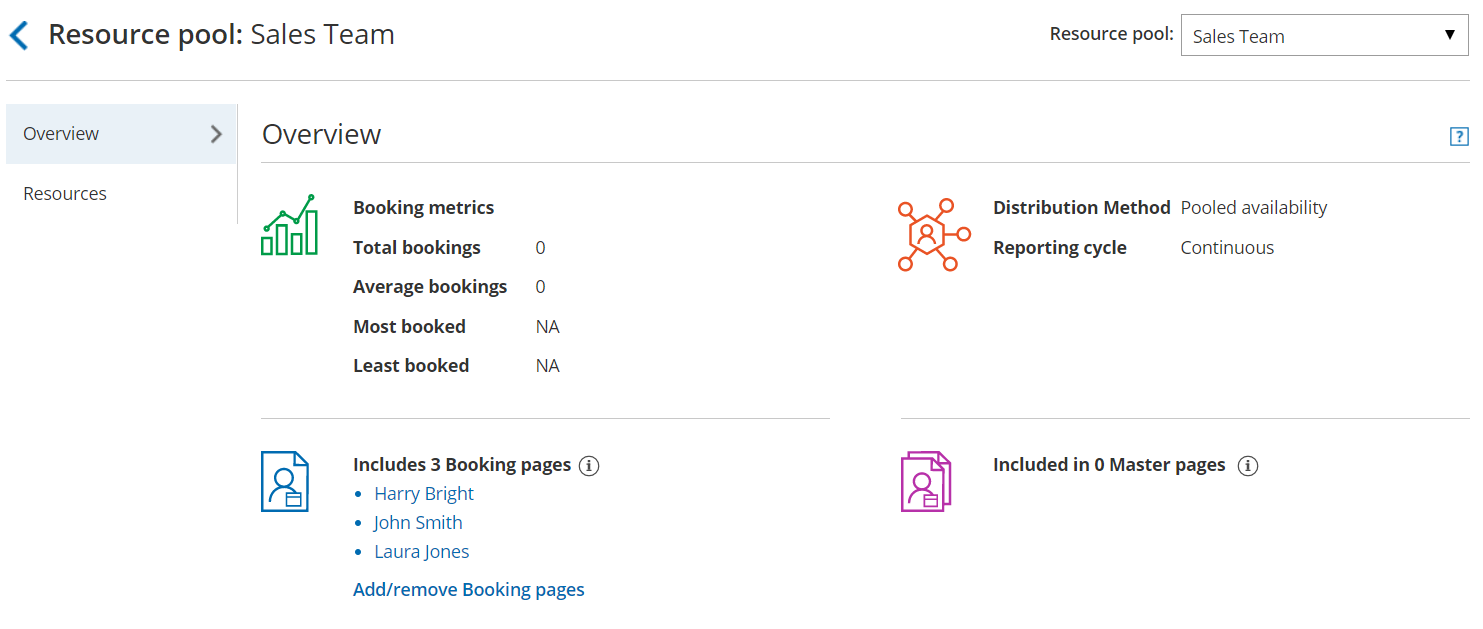 Figure 1: Resource Pool Overview section
Figure 1: Resource Pool Overview section
Booking metrics
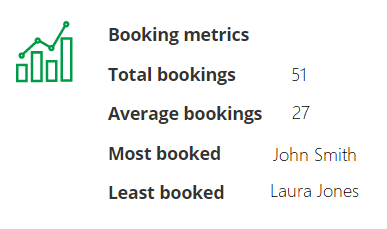 Figure 2: Booking metrics
Figure 2: Booking metrics
The Booking metrics section (Figure 2) gives you quick access to the pool's statistics. All metrics are real-time and show the state of the pool within the current Reporting cycle.
- Total bookings: The total number of bookings that Team members in the Resource pool have received to date, within the Reporting cycle period.
- Average bookings: The average number of bookings that each Team member in the Resource pool has received to date, within the existing Reporting cycle.
- Most booked: The Team member in the Resource pool who has received the highest number of bookings to date, within the existing Reporting cycle.
- Least booked: The Team member in the Resource pool who has received the least number of bookings to date, within the existing Reporting cycle.
Main settings
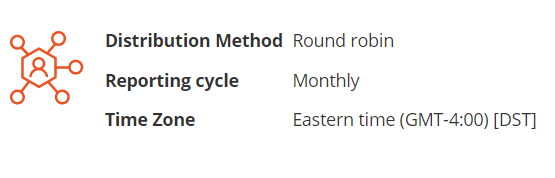 Figure 3: Resource pool main settings
Figure 3: Resource pool main settings
The Main settings section (Figure 3) shows the following:
- Distribution method: The selected Distribution method is listed here. The Distribution method determines how bookings are assigned across Team members within the Resource pool. Resource pools can use Round robin, Pooled availability, or Pooled availability with priority.
- Reporting cycle: The selected Reporting cycle is listed here. The Reporting cycle determines how often the statistics for your Resource pool will be reset.
- Time zone: If the Reporting cycle of the Resource pool is set to Monthly or Quarterly, the Time zone that determines when the statistics for your pool are reset is listed here.
Included Booking pages
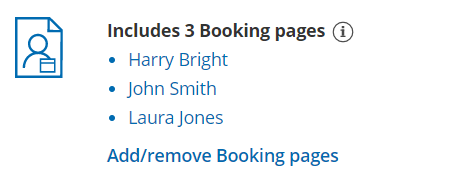 Figure 4: Booking pages included in the Resource pool
Figure 4: Booking pages included in the Resource pool
Each Resource pool groups Booking pages together according to characteristics you define. Here, you will see a list of all the Booking pages that are included in the specific Resource pool.
Included in Master pages
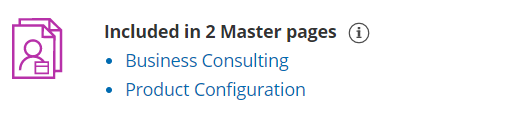 Figure 5: Master pages that the Resource pool is included in
Figure 5: Master pages that the Resource pool is included in
Resource pools are only active once you add them to Master pages using team or panel pages. When Customers schedule on Master pages that include a Resource pool, the booking will be assigned to a pool member according to the Resource pool's Distribution method. A single Resource pool can be included across multiple rules within a single Master page and can be included across multiple Master pages.