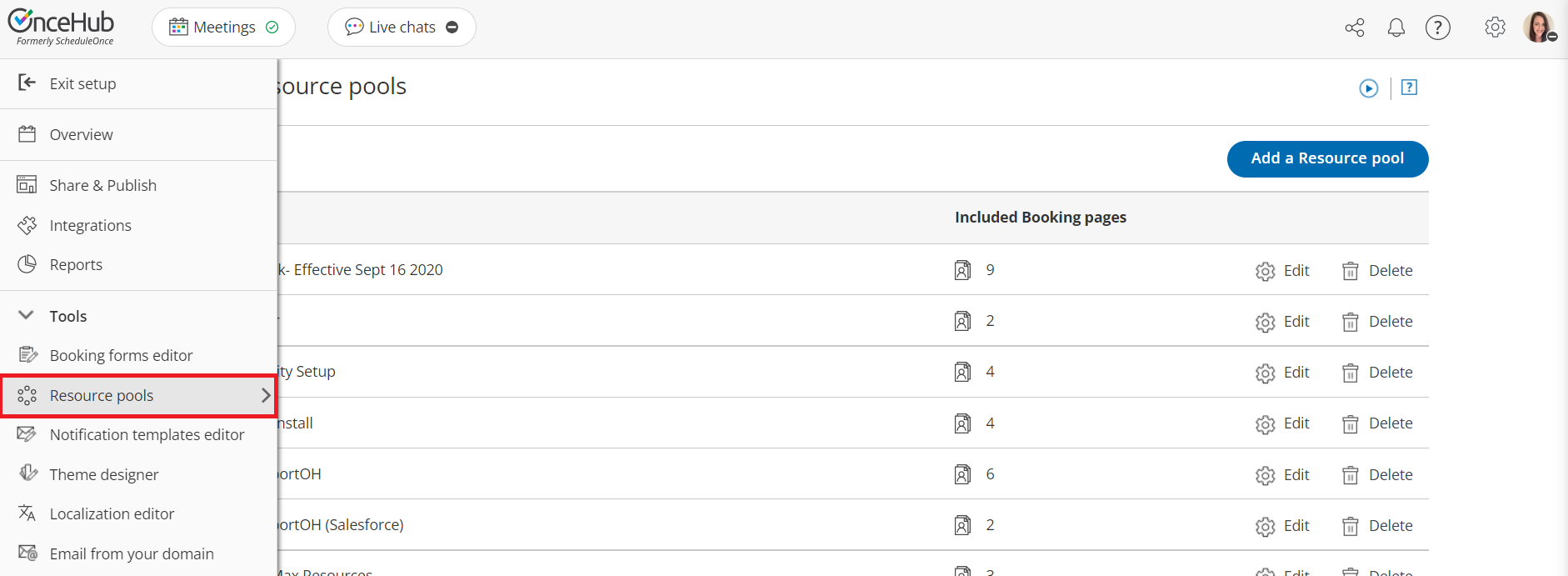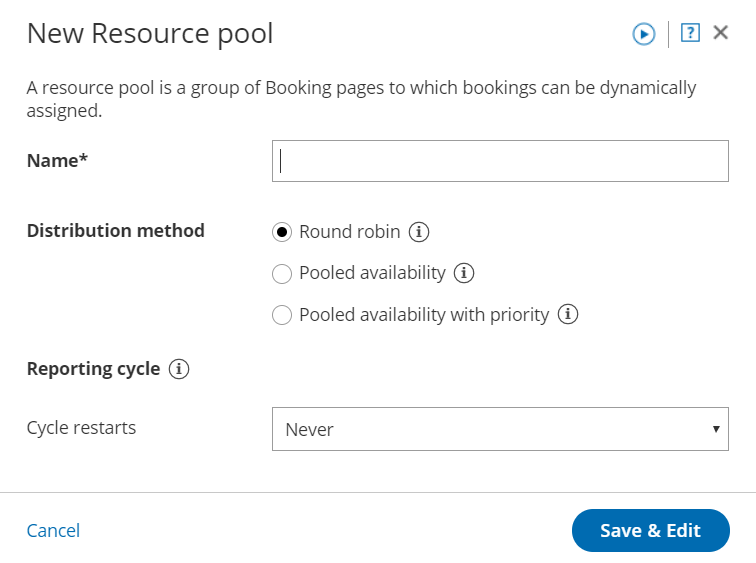Resource pools allow you to dynamically distribute bookings among a group of Team members in the same department, location, or with any other shared characteristic. Each Resource pool has its own method for distributing bookings, such as Round robin, Pooled availability, or Pooled availability with priority.
In this article, you'll learn about the Pooled availability distribution method and how to set up a Resource pool with Pooled availability.
When should I use Pooled availability?
Pooled availability is a Customer-focused distribution method. You should use Pooled availability if your top priority is providing Customers with the maximum number of time slots. For example, you might choose to use Pooled availability to distribute onboarding or support sessions to your Customer Success team.
How are bookings assigned with Pooled availability?
To distribute bookings among Team members in your pool, you must add the Resource pool to a Master page.
When a Customer visits your Master page, they will see your entire team's combined availability. Once they select a time, the booking is automatically assigned to the available Team member with the longest idle time, meaning the Team member who has not received a booking in the longest time.
How do I create a Resource pool that uses Pooled availability?
- Go to Booking pages in the bar on the left.
- Select Resource pools on the left (Figure 1).
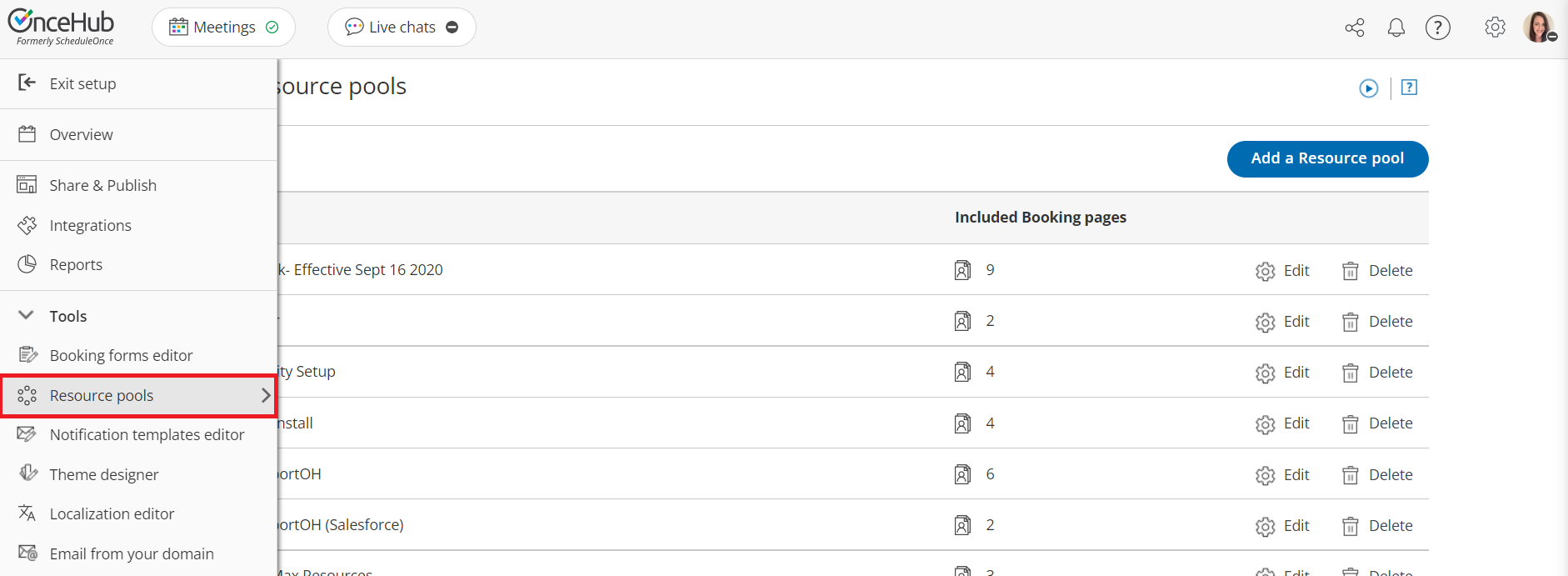 Figure 1: Resource pools
Figure 1: Resource pools - Click the Add a Resource pool button to create a new Resource pool.
- The New Resource pool pop-up appears (Figure 2).
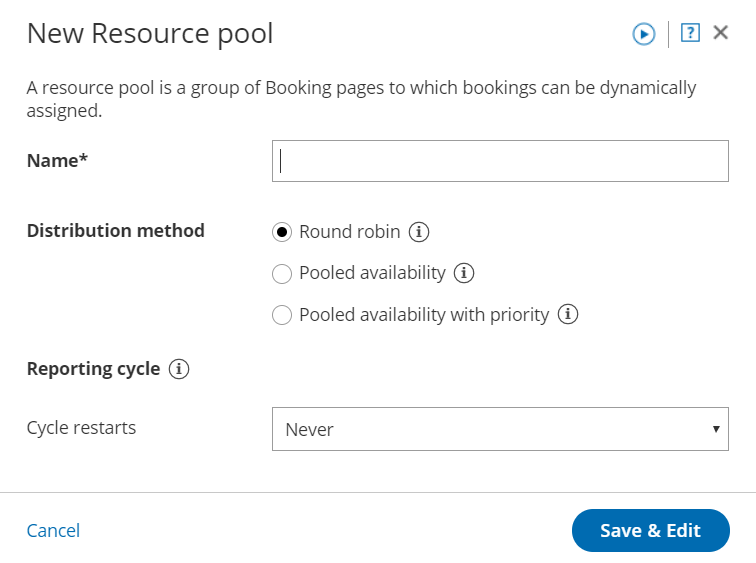 Figure 2: New Resource pool pop-up
Figure 2: New Resource pool pop-up - Name your Resource pool.
- In the Distribution method section, select Pooled availability.
- Select a Reporting cycle.
- Click Save & Edit. You'll be redirected to the Resource pool Overview section.
- Go to the Resources section and select which Booking pages to include in the drop-down.
- Make sure to add your Resource pool to a Master page. Bookings will not be distributed to pool members until the Resource pool is included in a Master page.