OnceHub allows you to use System fields and Custom fields to create Booking forms customized for your needs. The data you collect can be used to learn more about your Customers and enhance their overall scheduling experience.
The information collected from Booking forms is available in reports, the Activity stream, calendar events, and in Dynamic fields which can be used in Custom email and SMS templates.
Reports
Detail reports can be customized with the exact data that you collected from your Booking forms. For example, if your Booking form includes a Custom field where the Customer fills out their location, you can analyze your geographic reach with a Customer report that includes the location information.
All reports can be exported as Excel, CSV, or PDF files. This allows you to further analyze the data and share professional reports with your stakeholders.
For example, you can export a list of your scheduled Customers with their emails and phone numbers. Alternatively, if you're running an event, you can provide attendees with a branded PDF report that includes their meetings for the day and all of the relevant details they filled out at the time of booking.
The Activity stream
The Activity stream is where you have access to all of the activities in your OnceHub account. When you select an activity, you can see information collected from the Booking form in the Details pane on the right-hand side (Figure 1). The bottom section displays the information collected via the Custom fields.
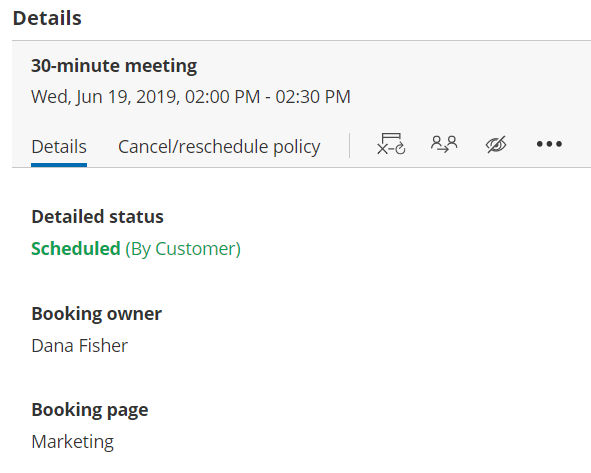 Figure 1: Details pane
Figure 1: Details pane
Notifications by email and SMS
User notification emails, Customer notification emails, and SMS notifications are automated messages sent by the system when scheduling events are triggered. These events can be booking requests, scheduled bookings, reminders, rescheduled bookings, requests to schedule a new time, and cancellations.
The templates include the scheduling details, calendar invitation and information gathered via the Booking form.