OnceHub Account reports and Revenue reports can be used to see a global view of all account activity and all revenue details.
In this article, you'll learn about Account reports. Access your Account reports by going to Setup -> OnceHub setup -> Hover over the left sidebar -> Reports -> Account reports.
Account detail reports
Account reports show all OnceHub booking activity across your account. These reports are a useful way to measure business performance.
The Account report is only available as a Detail report. You can see the total number of activities in account that have been Scheduled, Rescheduled, Completed, Canceled, or set to No-Show at the top of the Account report page.
NoteIf you move an activity to the Trash, it will be included in reports until deleted. The activity will display as being (In Trash). After they are permanently deleted, any fields related to this deleted activity will not show up in reports. Learn more
Account reports can include activities from deleted Booking pages and deleted Users. The relevant activity date and time must be within the reporting date range to show in the report.
By default, activities in the Account report are sorted by Meeting date and time in Owner's time zone, meaning the activity with the earliest Meeting time will be at the top of the list. To change how the report is sorted, click any of the column headers.
NoteTo customize the display columns in the detail report, click the Display columns button. Any changes you make to the reporting dimensions are reflected in your exported Account report.
Exporting Account reports
You can export an Account report as an Excel, CSV, or PDF file. To export a report, click on the Excel, CSV or PDF button in the top right corner of the report page (Figure 1).
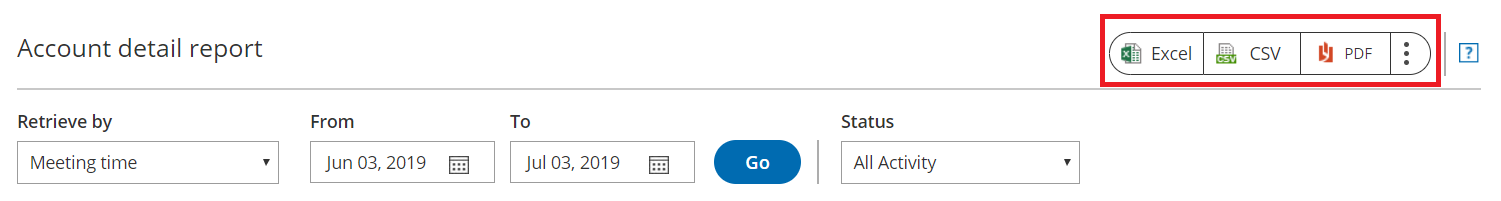 Figure 1: Export report buttons
Figure 1: Export report buttons