Filter by Scheduling Product
Chatbots
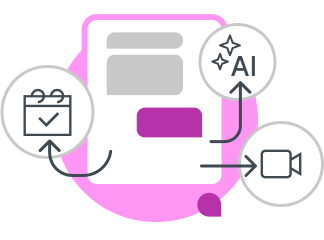
Chatbots
Engage, screen and qualify visitors in real time with intelligent hand-off
- Offering Scheduling in Your Chatbot
- Offering Live Chat with Your Chatbot
- Getting Started with Instant Calls in Chatbots
- Offering Instant Video Calls with Your Chatbot
- Setting Up User Notifications for Your Chatbot
- Updating The Status of Contacts Captured Through Your Chatbot
- Assigning Contacts Captured Through Chatbots to Users
- Mapping Chatbot Questions to Fields
- Setting up a Zap for Chatbots
- Enabling Slack Notifications for Live Engagements in Chatbots
- Enabling Microsoft Teams Notifications for Live Engagements in Chatbots
- Enabling Google Chat Notifications for Live Engagements in Chatbots
- Contacts in Chatbots
- Scheduling and Live Engagements with Chatbots
- Legal and Compliance
- Adding Chatbots to Your Squarespace Website
- Adding Chatbots to Your Wix Website
- Adding Chatbots to Your Wordpress Website
- Adding Chatbots to Your ClickFunnels Website
- Adding Chatbots to Your Hubspot Website
- Adding Chatbots to Your GoDaddy Website
- Adding Chatbots to Your Weebly Website
- Adding Chatbots to Your Unbounce Landing Page
- Adding Chatbots to Your Leadpages Landing Page
- Engage with visitors using an AI conversation
- Generic AI Instruction Template
- AI Instruction Template for Finance
- AI Instruction Template for Business Consulting
- AI Instruction Template for Coaching
- AI Instruction Template for Education
- AI Instruction Template for Wellness
- AI Instruction Template for Real Estate