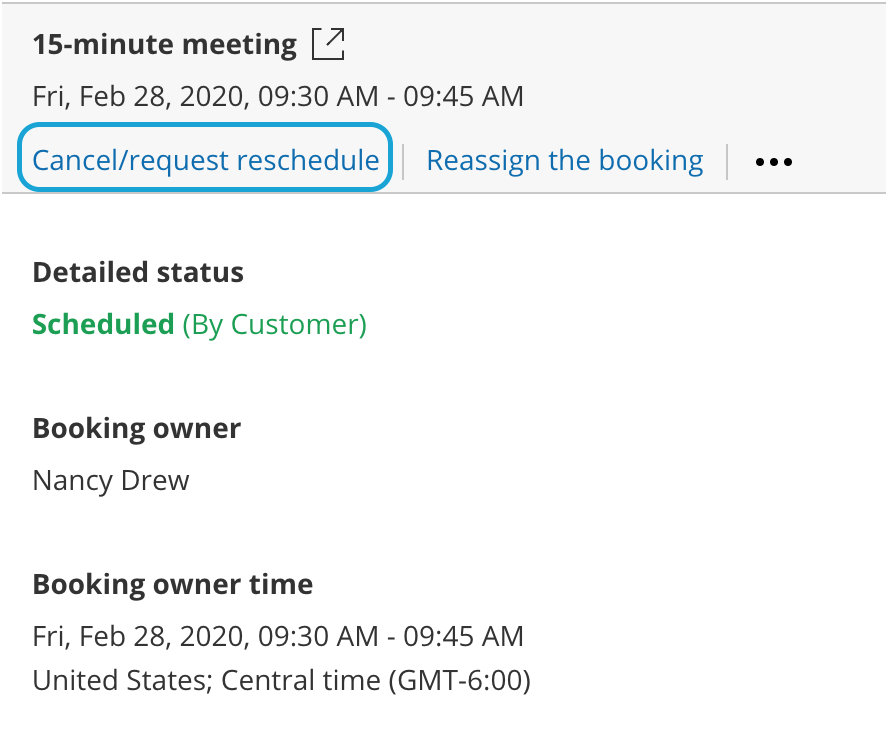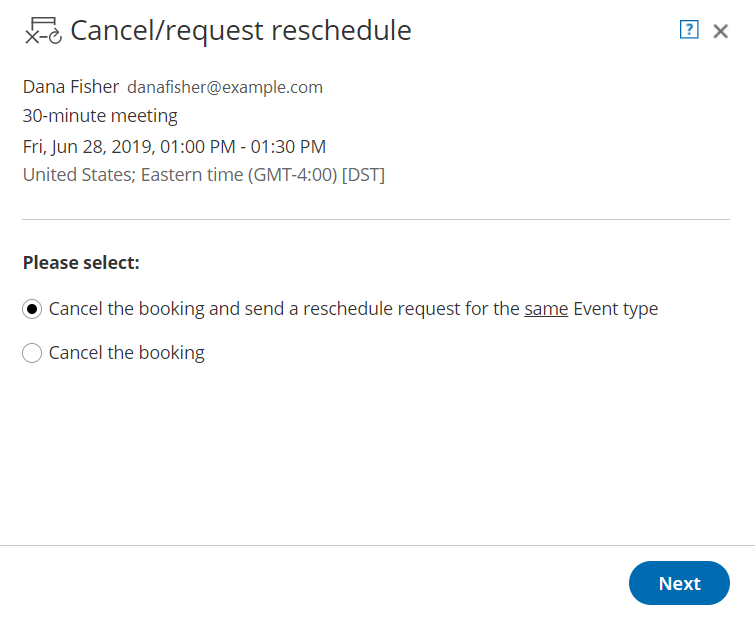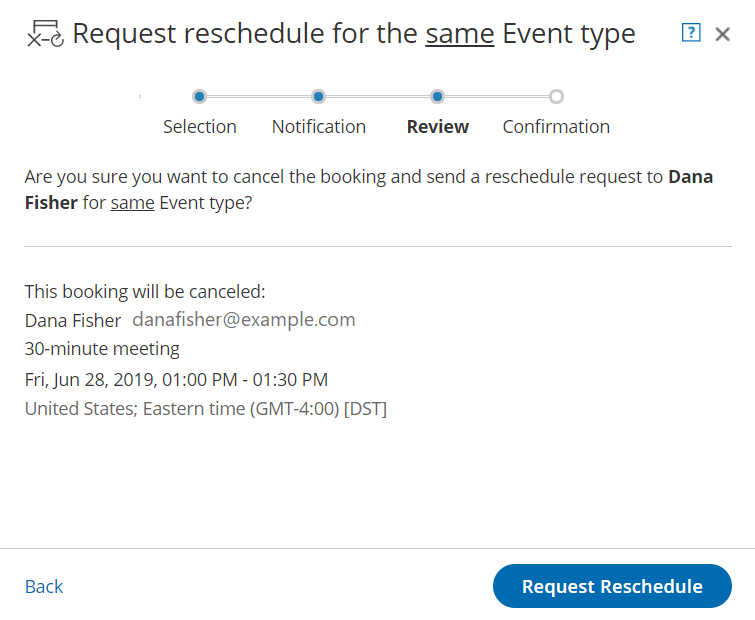When the activity status of a Panel meeting is Scheduled, Rescheduled, No-show, or Completed, the User can request to reschedule the Panel meeting directly from the Activity stream.
When you request a reschedule, the original Panel meeting is canceled for all panelists and a request to reschedule for a new time is sent to the Customer. If the Customer reschedules, the rescheduled meeting is always with the original panelists and Event type.
In this article, you'll learn how to request to reschedule a Panel meeting directly from the Activity stream.
Requirements
Any User who can see a Panel meeting activity in their Activity stream can request that a Customer reschedules.
Requesting to reschedule a Panel meeting
- Select the Panel meeting activity in the Activity stream.
- In the Details pane, click the Cancel/request reschedule button (Figure 1).
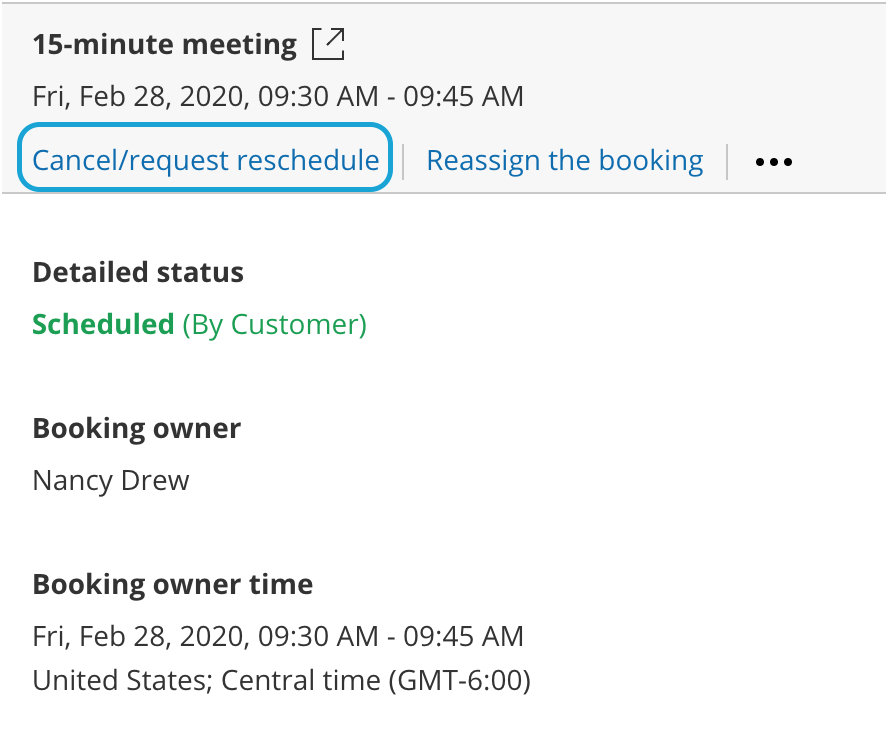 Figure 1: Cancel/request new times button
Figure 1: Cancel/request new times button
- The Cancel/request reschedule pop-up appears (Figure 2). Select Cancel the booking and send a reschedule request for the same Event type.
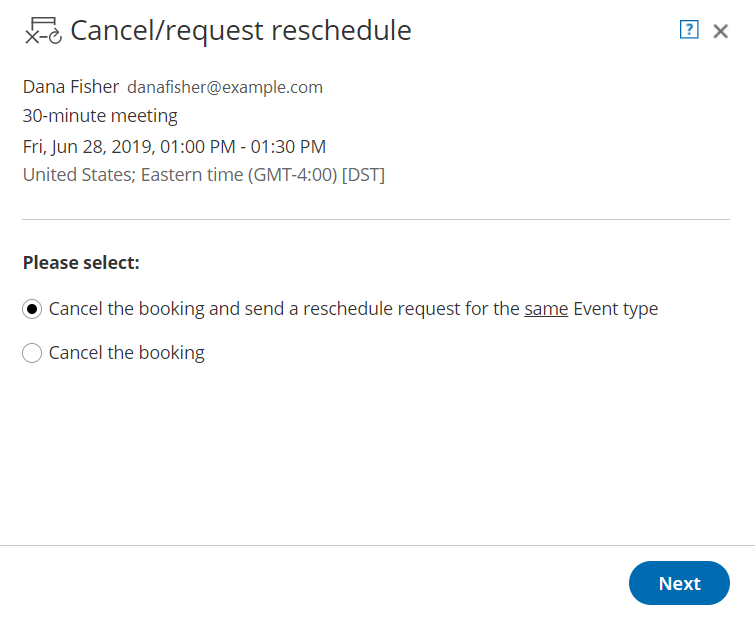 Figure 2: Cancel/request reschedule pop-up—Selection step
Figure 2: Cancel/request reschedule pop-up—Selection step
- Click Next.
- In the Notification step, you can add a reschedule reason that will be provided to the Customer.
- Click Next.
- In the Review step (Figure 3), you can confirm the details of the booking that you're about to cancel and request that the Customer reschedules.
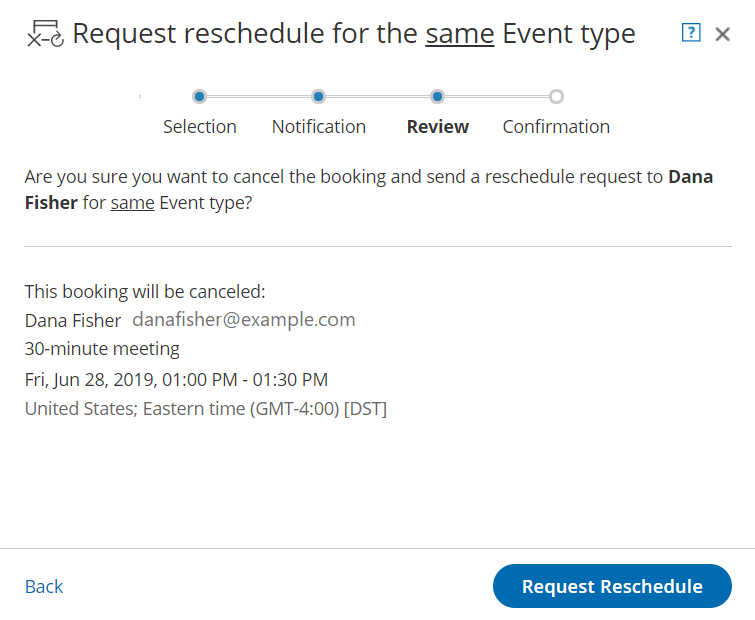 Figure 3: Cancel/request reschedule pop-up—Review step
Figure 3: Cancel/request reschedule pop-up—Review step
- Click Request reschedule.
- When a User requests to reschedule a Panel meeting, the following occurs:
- The original booking is canceled and the Customer will receive an email notification asking them to reschedule.
- The Primary team member receives an email notifying them of the reschedule request and all Additional team members are cc’d in this email.
- If the Primary team member is connected to a calendar, the event will be automatically cancelled.
- In the Activity stream, the activity status is changed to Canceled (Reschedule requested by User) for all panelists.
Note
When using Payment integration and the User requests a reschedule for any Event type, the original booking is canceled and refunded. The Customer will not be asked to pay a Reschedule fee for rescheduling. The Customer will be asked to pay the full Event type price when rescheduling, as if it was a new Booking.