Conditional fields are fields that can be included in your Booking form which are only visible if the Customer is requested to provide this information. Whether a Customer is requested to provide this information is based on settings on your Booking page or Event type.
The Booking form includes two Conditional fields: Meeting subject and Location.
Meeting subject
If you are using Booking pages without Event types, you can choose if you want the Meeting subject to be set by the Owner (you) or the Customer. If you choose for the Customer to provide the meeting subject, the Customer will be required to provide a meeting subject in order to complete the booking process.
NoteIf your Booking page is linked to an Event type, the Meeting subject is set by default to the Event type name and cannot be changed.
To allow the Customer to provide the meeting subject, go to Booking pages in the bar on the left → select the relevant Booking page → Booking form and redirect section. Then, select Meeting subject will be provided by the Customer (Figure 1), and click Save.
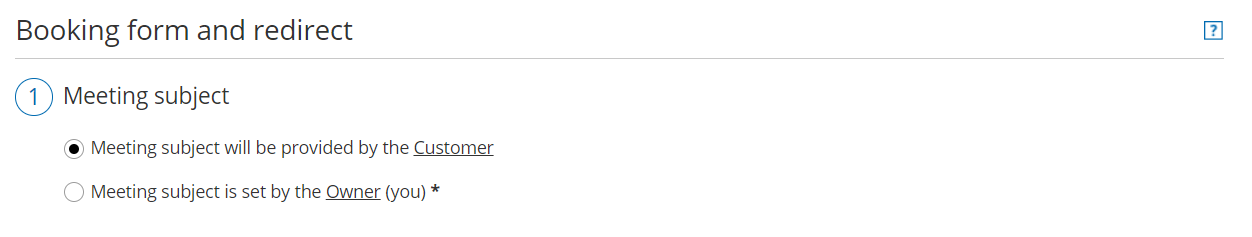 Figure 1: Meeting subject will be provided by the Customer
Figure 1: Meeting subject will be provided by the Customer
Location
You can customize the location of your meeting in the Conferencing / Location section of your Booking page (Figure 2).
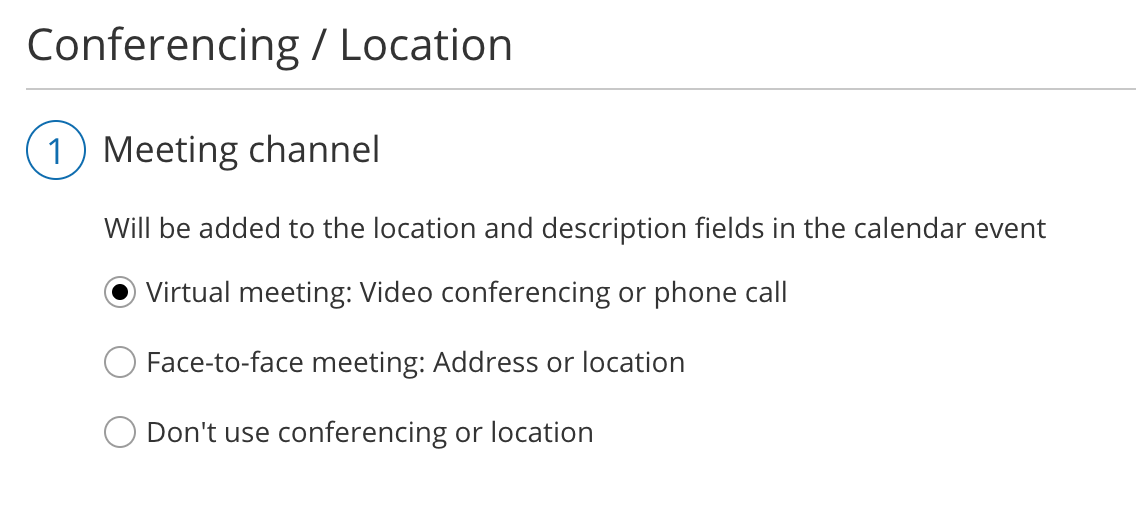 Figure 2: Booking page Conferencing / Location section
First, select the type of location: virtual meeting or face-to-face. If you choose a virtual meeting or face-to-face location, you can either provide the location yourself or specify that the Customer will provide a location when making a booking.
Figure 2: Booking page Conferencing / Location section
First, select the type of location: virtual meeting or face-to-face. If you choose a virtual meeting or face-to-face location, you can either provide the location yourself or specify that the Customer will provide a location when making a booking.
- If you choose for the Customer to provide the location information, the Customer will be required to provide the location information to complete the booking process.
- If you choose to not use a meeting channel or to provide one yourself, the Location field will not be visible to the Customer in the Booking form.