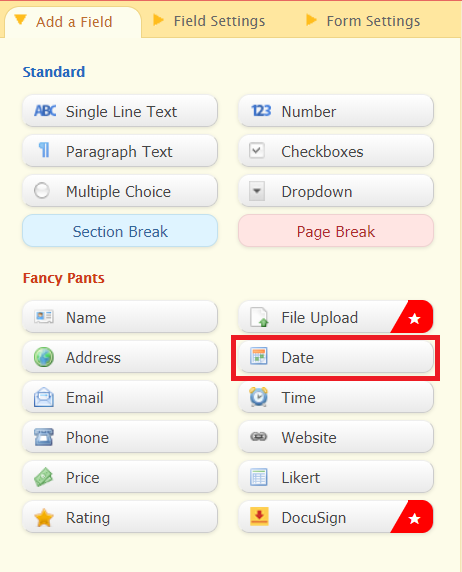In some cases, you'll need to validate the type of data input provided by your Customer. To validate data received from your Customers, you can use web form integration and place a lead generation form in front of the Booking page. The form will act as a "gatekeeper" and force Customers to provide the correct data format before passing the data to OnceHub. Most third-party forms and custom forms can provide this kind of data validation.
For example, you might ask Customers for their date of birth and want to make sure they use a valid date format. In this example, your Wufoo form will act as the gatekeeper and will collect dates of birth using a valid date format. It should also use the Customer name field and email field, passing their contents to OnceHub using Wufoo’s templating feature.
Validating the date of birth field on your Booking form with Wufoo forms
- Integrate OnceHub with your Wufoo form using URL parameters.
- In the Wufoo Form manager, create a new form or edit an existing form.
- In the Add a Field tab, click the Date field to add it your form (Figure 1).
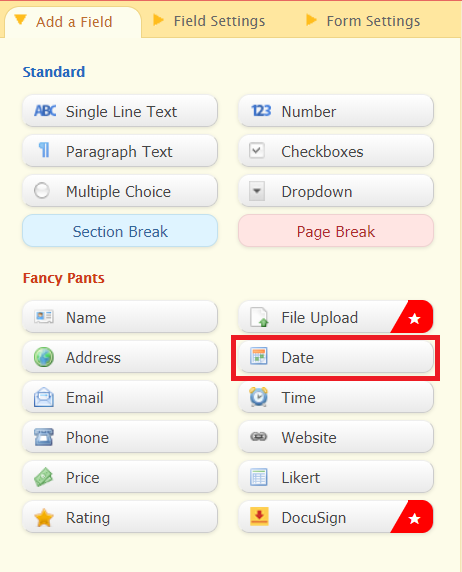 Figure 1: Add a Field tab
Figure 1: Add a Field tab
- In the Field settings tab, you can edit the field label to be "Date of birth". You can also edit the date format.
- Click Save Form.
Your Wufoo form is now configured to validate the Booking form data.
The next step is to use web form integration to pass the data from Wufoo to OnceHub. The same concept can be used to validate other types of data.
ImportantYou should use one of the Wufoo sharing options to invite your Customers to schedule. Don’t share the OnceHub Booking page directly, as this will bypass the additional logic from the Wufoo form step.